Store
Dể sử dụng portal, trước tiên bạn cần phải kết nối store wordpress với portal
Tạo Woocommerce API
Đăng nhập vào admin của website wordpress, vd: example.com/wp-admin, trên menu của wordpress, chọn Woocommerce -> Settings, chọn tab Advance, chọn REST API.
Sau đó nhấn chọn tạo API key, trong form tạo phần User chọn user với quyền admin, hoặc user nào đó có quyền xem toàn bộ order của store, phần Permissions chọn Read.
Sau khi tạo API sẽ nhận được thông tin của Consumer key và Consumer secret, lưu lại phần này và chuyển sang portal.
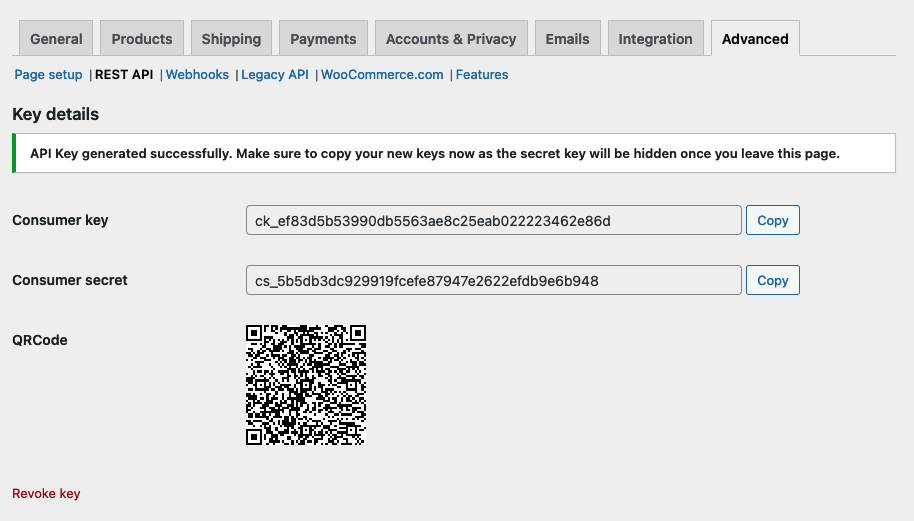
Kết nối store trên portal
Trên portal, bạn vào Settings -> Stores -> chọn Create store.
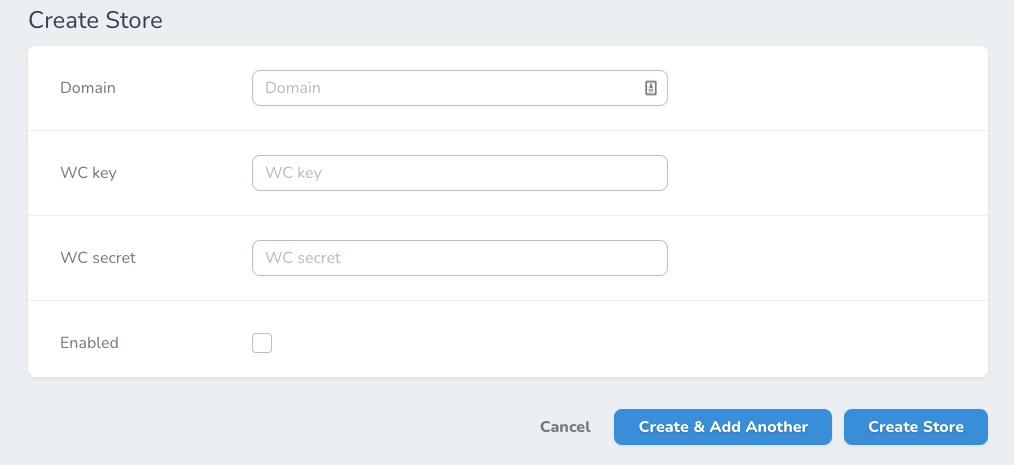
Domain: nhập thông tin domain của wordpress store, chỉ nhập tên domain, ko nhậphttp://haywww, ví dụ:shopdiamon.comWC key: nhậpConsumer keycủa Woocommerce.WC secret: nhậpConsumer secretcủa Woocommerce.Enabled: check vào!
Sau đó nhấn Create store.